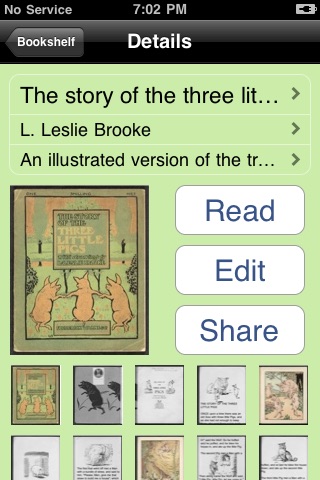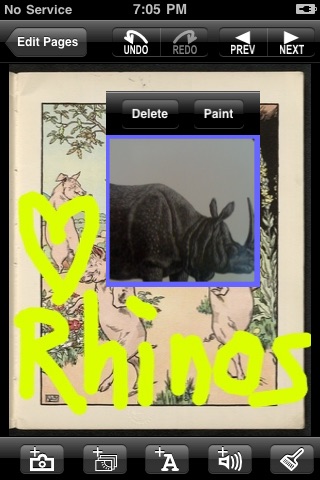StoryKit app for iPhone and iPad
Developer: ICDL Foundation
First release : 09 Sep 2009
App size: 6.49 Mb
Create an electronic storybook. Make use of the little gaps in life - on the sofa after dinner, in the back seat of the car, or on a train - to do something creative together.
To create your story:
* Write some text.
* Illustrate by drawing on the screen, taking a photograph of something you see, or drawing on paper and then photographing the paper, or attaching photos from your album.
* Sounds can be recorded for telling your story or as sound effects.
* Layout the elements of your story (text boxes, images, and sound clips) freely by dragging them or pinching to resize.
* Add, reorder, or delete pages from your book.
Your story is always saved in your iPhone. Carry it with you and work on it any time. Upload your story to the StoryKit web server and email a link to the story from within the app. No account is necessary. Stories are private.
The application includes four public domain childrens books that you can rewrite and rearrange into your own new story. These are scans of the original bound books that have been specially processed for use on the iPhone. Take "The Three Bears" and make them four. Rewrite "The Three Little Pigs" with the wolf as the victim. Or, start with a blank book and write whatever story is on your minds.
Send us feedback at [email protected].
---
In order to improve StoryKit, the application sends us anonymous usage data. The usage data contains no personal information or content from your stories. However, if you upload stories to our website, we may look at those to see how StoryKit is being used and understand what kinds of features would be useful to add in the future. We will not share your stories with anyone outside our research group without your express permission.
StoryKit was designed by researchers at the University of Marylands Human-Computer Interaction Lab as a basis for studying how mobile devices can be a conduit for children to work with their family members doing creative and educational activities. The idea is that by creating stories on iPhone - as opposed to paper and pens - you can find time to work on these activities anytime and anywhere. When youre done, you can carry it with you in your pocket, show it to friends and family you meet in your daily life, or send it electronically to people who live further away.
Supported by the National Science Foundation
www.childrenslibrary.org
www.cs.umd.edu/hcil